Take a tour
Cube menu

It is the animated menu application used in the entrance of the program.
1- User login
2- Hotel activities
3- Scheduled Staff tasks
4- Hotel photo gallery
5- Map
6- Guest check-in /check out information
User login
User login and safe entry operations are performed in this section for the use of the program.
Hotel activities
Enter the daily, weekly, monthly, yearly activities in the hotel, follow what will happen where and when with this program

Scheduled staff tasks
Thanks to the schedule prepared specially for hotel staff, all staff will learn what they need to do where and they will be able to follow it. Through this program job scheduling and follow-up will be regulated and management success will increase.
Hotel photo gallery
You can publish pictures to advertise your hotel in this section.
You can use the picture gallery with book-looking animations to introduce your hotel
to hotel guests or visitors from touch screens on front desk, you can put monitors
on the front desk or on the promotional points in the hotel so let your guests follow
your hotel and activities by touching.
Map
Tag the location of your hotel, or find and examine an address in any part of the world, zoom in, get to know more about the country you want, get benefit, do not distress while guiding the guests, describe addresses on touch screens, take advantage of the unlimited benefits.
Guest check-in / check - out information
Install them in the contact points of the hotel, monitor hotel guests coming in or going out on large screens, follow who has checked-in or checked out with their country information and pictures, follow with exciting animations, show the difference of your hotel.

The front desk
Such a system would usually bringforth an impression of a Complex application that could take days to understand and months to master. A long & taxing training may appear inevitable, and so would the efforts to retain the operational staff that is trained. Get rid of costly services, solve technical support problem by getting online help and take a 24-hour live service support. The troubles which occurr in the hotel programs are eliminated for HotelSilverlight users. HotelSilverlight presents you a front desk with a revolutionary design and graphic interface reducing the costs at a large amount, simplfying the tasks of reservation management. Enjoy this technological power allowing you to work with an extraordinary simplicity.
Reservation
Making a single or group resrvation at the front desk with HotelSilverlight front
desk is as simple as drawing it to reservation chart interface. By using this fast
booking form, you can do check-in quickly or enter the details to the suitable reservation
records. The modules that calculate the ages of the persons sharing the rooms by
using the birth dates entered provides another controlling feature to the program;
you create the package policies (2+1 child + 1 child free of charge and similar)
let it apply the package conditions. Register the photographs of yor guests with
a single button, record more than one roomsharers quickly, enjoy the simplicity
of automatic update of room rates while adding a new quest to the room, make reservations
for different room types in different periods; meeting the special demands of a
group and similar applicaitons are incredibly simple. It gets even easier to add
and update with “click and change” and “drag and drop” principles. Determine the
policies of the amount of the deposit in advance (based on the amount of reservation
fee or room rate per night) determine your scenarios, let the system follow it and
calculate the cost of the deposit. Follow the guests who are expected to pay deposit
or the ones who has already paid.
Prices per night based on the package tariffs are calculated according to the days,
when requested it is possible to make modifications on these rates.

Before night audit, any amendment is allowed, hotel records are guaranteed with the automatic locking of the days transacted with night audit.
Drag and Drop the services not included in the package but you wish to add later on with graphical animations on add-ons section.
Add extra bed, determine the period of use, if the package policy includes any costs, add it. Transfer the desired services to guests, determine date ranges of the service make paid or free applications.
(Pay terms) Set spending limits for individual guests or guests coming by agent, take advantage of fast folio generating options.
Packages; Create packages for rooms, enter the package policies and rates according to room type, and then let the program automatically manage your room rate policies. Set the lowest and the highes prices of the week in package definitions, enter the room rate calculation according to the number guests and room types, enjoy the comfort of automatic calculations. You can restrict the packages for web, agencies and companies and you can set policies for these packages. (cancel, booking, web) Set the the limits of adults and children number, determine the addtional prices based on the days of the week and number of guests, specify free children's age, paid children age, number criteria and addtiional fees.

Determine the services covered in the packages. Specify the valid days for the package, or stop the sales, determine the package price consistence or variability for date extension, determine if the package is with commission or without commission, and the commission rates. Enter the sales points of the package and if any, enter the commissions. Enter the details under the titles of bancel / book / other. Set the rules for early check in, early check out, no show guests and cancel policies, enter them according to the packages. Add pictures prepared for the package, live the privilege of using them with the photos while publishing, organize their orders according to sales rankings in sales filters.
Daily use
You can keep the track of the guests or services without checking in the room with the option of daily use in reservation section. Follow this type of services or clients in a separate group under the name of daily use accounts.
Cancel operations
Determine the policies of cancel in advance. Determine your scenerio like according to booking fee, the determined amount or room rate, how many days or how many hours before reservation date; let the system follow it, calculate the price and start to manage automatically according to the cancel policies.

Cancel operations
Determine the policies of cancel in advance. Determine your scenerio like according to booking fee, the determined amount or room rate, how many days or how many hours before reservation date; let the system follow it, calculate the price and start to manage automatically according to the cancel policies.
No show guest
Determine the policies of no show guest in advance. Determine your scenerio like the amount of policy and its amount to be applied such as how many days or how many hours after the expected time of arrival or check in time is accepted, according to the reservation fee, room rate based on the determined amount or per night; let the system follow it, calculate the price and start to manage automatically according to the no show policies.
Early check in operations
Determine the policies of early check-in in advance. Determine your scenerio like the amount of policy and its amount to be applied such as how many days or how many hours before check in time is accepted, according to the reservation fee, room rate based on the determined amount or per night; let the system follow it, calculate the price and start to manage automatically according to the early check in policies.
Early check out operations
Determine the policies of early check out in advance. Determine your scenerio like the amount of policy and its amount to be applied such as how many days or how many hours after check in time is accepted, according to the reservation fee, room rate based on the determined amount or per night; let the system follow it, calculate the price and start to manage automatically according to the early check out policies.
Late check out operations
Determine the policies of late check out in advance. Determine your scenerio like the amount of policy and its amount to be applied such as how many hours after check in time is accepted, according to the reservation fee, room rate based on the determined amount or per night; let the system follow it, calculate the price. It starts to manage late check out operations conditions automatically, and you increase your profit by operating all these policies regularly.
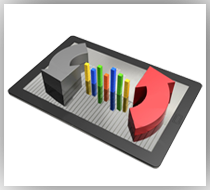
Block booking
Follow bulk sales easily with block reservation functions in this section which
is widely used for companies or agencies.
Check in operations
Check in a booked guest using drag and drop technique by monitoring the rooms. To extend period of stay, extend the guest interface by pulling, drag the guest from the previous room to his new room for room changes. Manage housekeeping status according to the policies or manually. Query the rooms with the desired properties, group them or perform operations only on the queried room and manage the rooms easily. Close the reservation for the desired room.
Guests in house
Group them according to check-in types. (Normal, full, complimentary, house use, so on), tour with the mouse on the guests to obtain detailed information with the tooltip functions (illustrated information windows) without checking in. Quickly check in the guests sharing the room, determine the guests to share the room rates, make unlimited credit card entries safely. credit card entries are protected by passwords, besides they can be viewed under the authority of the user. Accuracy control of the number is automatically made by the program while entering credit cards. Send an e-mail instantly to the guest while making transactions.
Room rates
Enter rates in acoordance with multiple currency, use the the central bank rate automatically, if you like, change the exhange rate, stabalize the rates for only the days you want, decrease or increase room rate, make explanations regarding the reasons of change in on the respective days, take notes, take advantage of following the reasons of discounts or changes in details daily.
Pay terms
If you want, bring extra restrictions to the rooms, additional charges or other expenses.
Quick group quick check-in operations
You can collectively transfer group reservations to the rooms. All the guests in the group will be displayed on the screen, room assignments are done by selecting the desired or all of the guests, you can assign guests with request of a special room to their rooms rooms with drag and drop technique.
Guest details
Add detailed information to the guests, follow the information of the guests like vehicle plate, luggage numbers, home address, job address, and billing address, passport credentials, and detailed ID information, detailed credit card entries, arrival and departure dates, flight number, vehicle service demands in black list entry, requests section; give ful-time service to your guests and live the proud and happiness of successful management.
Guest scheduled tasks

Keep the records of the programs of your guests in daily, weekly, monthly hours; host your important guests professionally; show your influence and differences. Specially prepared scheduler for guests timeline will let you follow when and what the guests will do. With this program you will increase the reputation of your hotel, you will add another success to your management.
Extra services
With extra services section, drag and dropt the services you want to add to the guests later with graphical animations. Identify any service given by your hotel like extra door key, notebook, adapter, umbrella, taxi fare, parking fee, newspapers in this section and enter its fee. (Multi-currency), select date ranges when the service is available, follow any services paid or unpaid, given continuously or at regular intervals based on day, put them into recognition every night during night audit process regularly.

Guest Account Details
Follow the account details of all the services provided to the guests, group them according to sales points, date or other details, make debt entries with multi-currency separately if you want. Automatically enter the prices of the identified products, eliminate the risk of making incorrect input. Account entries; make entries by selecting the customers accomodating in a room and sharing the account, at the same time make infrastructure of the automtic folio preparation. If you have any, examine the pay terms, lock the records you want instantly.
Posting
Record the guest spendings in the hotel collectively, select room number, make controlled posting entries according to the customers, at the same time make infrastructure of the automtic folio preparation. When the room number is typed, the names of the customers accomodating in this room are displayed in the enter option, payment entries can be made for the customers who takes over payment in the program.
Payment / folio / check-out operations
Group the guests according to their type, perform operations on a specific group or on all the guests of the hotel, enter debts, take payments, prepare manual folios for the customers with drag and drop optionor make automatic folios for the guests, make additions, change places, make the program calculate the early check out or late check out policies at the same time if you wish. Split an expense into multiple parts, drag and drop divided parts into the desired foil. Select the desired expense items and transfer them to the folios, transfer any of the spendings to the folio of another room or take it back, enjoy the technoloy while performing these operations.
City ledger follow-up

Guest can pay his debts thorugh an addressee with a loan (agency, corporate, group, etc). he can pay off his debts with city ledger, you can debit an agency or corporate who take over payment. The operation is completed simply by selecting the option “city ledger” while checking out or performing payment operations. Credited clients are automatically monitored by the system, non-credited clients cannot be processed with city ledger operation. Only authorized personnel can define or use credited clients.
Billing
Select and drag Grouped foils into the billing section, prepare a bill without entering any details with a single movement. Edit proforma invoice, invoice according to any companies of the hotel, follow invoice tracking corporate-based. Thanks to folio integrated billing, avoid extra invoicing to the gusets, increase the profit of your company. Enjoy the access to made invoices with a single keystroke.
Check-out operations
Room check-out operations :
Drop the room in the animated check-out box with drag-and-drop technic horse and complete the check-out operations.

Guest check-out operations :
Drop any of the guests in the room in the animated check-out box with drag-and-drop technique and complete the check-out operations. Do not worry about the payment status of the guests in house, let the program update, do not waste your time with this kind of works.
Collective check-out operations :
Drop more than one room in the animated check-out box with drag-and-drop technique and complete the check-out operations.
Today check out :
The makes a difference with the section showing the today check out guests (in date order of the latest check out).
Hotel ledger
Follow the accounting of the city ledger and front desk customersi group according to the type of transaction, prepare folios, enter the debt ou want, take payments, prepare folios for the customers with drag and drop technique, make additions, split a spending into parts, drag and drop the split parts into the folio you want. Select the expenditure items you want, and then transfer them to the folios, take a spending or any spendings back. Thanks to folio integrated billing, avoid extra invoicing to the gusets, increase the profit of your company. Enjoy the access to made invoices with a single keystroke.
Night Audit
Night audit convenience was designed extensively. Night audit is mandatory and it allows to control the transactions made during the day completely. In order to get on the next day’s transactions, you will need to end and close tranactions for the current day by running Night Audit.
How to run night audit?

All reservation discrepencies get checked and get listed for user action. For example, current days pending check-outs get listed for extension of stay or for checking out. Check outs and non-used booking status can automatically be arranged. (or manually). Room fees, additional fees not included in the package, extra services are accounted in this section. House keeping settings are changed according to the use of a room and pre-determined hotel policy. You can arrange the status of a checked-out room as set on the management console. The active date of working changes over to the next day while current days account get locked. Night audit process end with the reports for the day that summarize the transactions during the day and the resulting collections for the day.

Cash counter
While loging in as a user to the program, you need to choose cash counter as well, payments received during the day are recorded in the cash counter based on the user, open cash counters are closed and they can be approved without closing depending on your wish.
No show details
Reservations without no show transaction are monitored in this section, no show policy is applied depending on your wish or they are kept are reservation.
Check out details
Guests who has checked out during the day and the ones expected to check out are monitored on the screen, stay period of these guests are extened or they are checked out and their accounts are recorded in the accounting.
Daily customers list
Guests accommodating in the hotel are monitored on the screen, daily room rates list is prepared for the inspections.
Identity details and create an XML file
Guests accommodating in the hotel are monitored on the screen, guest ID details list is prepared for the respective official authorities. ID entries of the guest in house can be made from this section very quickly.

Housekeeping
Front desk and room service staff are connected to each other. All the communications about the rooms to be cleant, inspected or repaired are made through this section. It integrates the hotel front desk and housekeeping tasks smoothly and keeps them simple. Housekeeping module helps you organize rooms quickly and lets you manage the job of assigning work to your housekeeping team and monitor them with minimal fuss.
Web booking engine

HotelSilverlight Web Reservation System integrates seamlessly to your hotel website and helps you increase direct booking revenues instantly. It is an extensively featured web booking engine that allows both single and group reservations with immediate confirmations. HotelSilverlight web booking page can be customized match your website design extensively. Guests can book Multiple rooms for multiple dates in one go, and can also book or buy add-on services offered by your Property in advance. These bookings get confirmed instantly through credit card guarantees or deposits that are processed directly through the secured web booking page.
The HotelSilverlight web booking process has been specially engineered to let you offer the maximum to attract your online bookers. The booking process has been kept uniquely simple for your prospective guests, to increase conversions by letting them complete their bookings in well defined, easy to follow steps, quickly. In the Web Reservation Form, you can set your terms for Booking & Cancellations.Reporting
Perhaps the most important part of an organization’s operations is its reports. Reports are what let you judge your current performance, what it lacks and how you can improvise your services in the future. Towards this end you can generate and view n number of reports via this module. Access is granted strictly by clearance. All interfaces are interactive and easily navigated to & fro with a single click.
Admin panel

In this module you can create hotel functions without difficulty and present the customized options that you may need. This gives you the maximum movement ability in case of modifications you may want to present in different times.. This movement ability also allows you to individualize your services in accordance to the customer preferences. It is the section where the information like standard information definitions used in the program, hotel information, hotel's corporate information, standard settings of the program, agency or corporate information, user definitions and authorization operations, definitions of room type, room descriptions, seasons, package definitions, and all policies, sales points and other programs is entered and organized.
Language assistance
As the terms used in the hotel sector are generally in English language, it is written in English-based, and at the same time it offers Turkish language assisstance. Language assistance plans are being made for other countries. There is a tooltip option for the users who need help for user definitions (information window) When one of the users use the program in English, another user can get assisstance in Turkish or in another language at the same time. Another feature of the program is that the users will learn the occupational terms by heart and they will be able to develop their foreign language. one of the biggest benefits of language support is the meanings of the terms used in the hotel industry will be learnt easily.

Rooms
Introduce your hotel rooms, hotel, Enter the number of the rooms by room type, determine the maximum and minimum number of guests for the rooms. Determine the maximum and minimum room rates and extra bed price. Add pictures, organize the order at the sales point, stop sales when you want.
Determine applicable tax to be applied according to rooms types.
Enter the amenities, opportunities offered for the rooms. Add the properties of rooms separately, enter additional features of the room like its floor and block, quickly query the rooms in different options like smoking / non-smoking, ground floor, mezzanine floor or upstairs, close / far from the elevator.
Identify gender based rooms, specify the rooms like lady’s room, gentelman’s room and add seasonal and validity dates to these rooms.
Connecting rooms; enter your connecting rooms, open or close for service whenever you like, manage your rooms according to their availability status, query other connecting rooms with a single key stroke while checking in, group all the connecting rooms in the hotel and manage them easily.
Room price manager
Define your packages, enter seasonal details, starting and ending day of the package, and total days, make definition like special period and so on. Define the details of the packages like standard, per person, extra bed for low weekdays and high weekdays. Publish them on the web, control the packages to be published for web, agency or companies, determine the policies to be applied for cancel, reservation and web.
Room prices

Enter the prices of the package per person, per room and extra bed.
Package terms Enter the number of children and adults, add different additional charges according to the days, add additional charges gradually according to the number of guests, take control of the number of paid children numbers and ages, group the paid children age and numbers and charge them.
Inclusions (those included in the package); include the service groups covering the package.
Validity you can easily choose the validity dates of the package or the days to stop the sales. Creare packages for the days of high price and low price, introduce the validity days of the package, open all the days of the week for reservation. Identify tha the package is only limited to the days in total. For Example: Assume it is a 3-day festival holiday package. If you make a reservation for 3 days, -day packages are filtered, only the package / packages are offered for sale. If the booking date is extended, you can set the rule to change or not the price of package for the extended days. The information if the package is with or without commission can be determined.
Pos point Determine rates of commission of the package at sales points in advance.
Pos products
Define all services and products used in the program in uniform accounting code layout, encode themi add the name, explanation, price, tax, product groups and pictures to be used for the sales. All of the services provided in the program are followed according to the codes and prices described in this section. You can transfer the data for integration with any accounting software when you wish.
Services Offered by the Hotel
Enter all of the services offered in your hotel this section, add images, and then publish them on your web page and booking programs.

Agent / Corporate / Others
Introduce your agencies, companies, groups, and other customers. You can enter and follow office addresses and office communication information, billing address, billing communication information, credit card information and billing information for credit cards, lines of credit, terms of payment days, commission rate / amount, amount -based commission detail information, total sales commission based on nights with certain intermittent and discounts.
POS Point Commission or Discount
Define commission / discounts of the sales points according to the contract, let the program make calculations automatically.
Validity Details
Enter the starting and ending dates or valid seasons included in the validity of sales according to the contract; let the program follow the rules of the contract according to the the validity conditions.
 English
English Turkish
Turkish