HotelSilverlight Overview

Welcome to the world of cloud-based solutions of HotelSilverlight for the hospitality
sector.
HotelSilverlight which is an online software can be accessed from any computer with Internet connection you have defined by one or more users. No software installation or updates need to be done by you.
HotelSilverlight runs on the Internet eliminating many of the difficulties and the cost related to a traditional PMS. HotelSilverlight is much more than a web-based booking system, and it is a strong hotel management system that is designed to meet all the needs of the front and back desk. HotelSilverlight is open for access of staff away from the hotel. You determine who and where to reach the hotel management system. Besides, you can manage more than one hotel from one computer terminal.
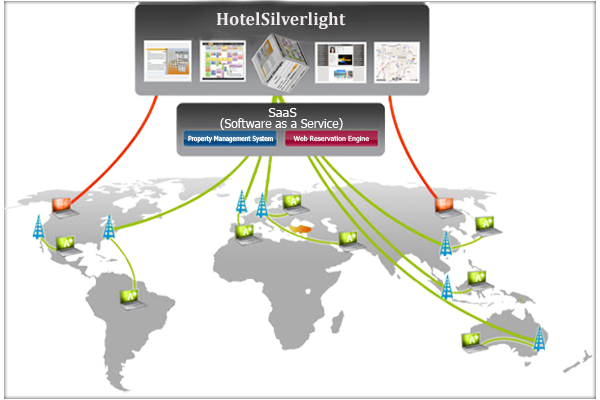
HotelSilverlight with a very different a new vision designed to be completely from the traditional program packages combines the latest technology with excellent design. HotelSilverlight is an unrisky hotel management solution offering a number of powerful features to enhance the productivity and organize your booking operations. Manage your reservations by monitoring your hotel. Monitor hotel rooms, guests movements with visual effects. Enjoy the ability to manage your hotel outside the country, within the country or at your home. Sell your rooms on internet and increase your profit.

FRONT DESK OVERVIEW
Experience the Revolutionary Graphical Interface of HotelSilverlight that gets complex Frontdesk tasks done in a breeze. Dynamic tape chart and graphics display 'up-to-the-minute' status of your Property. Edit/update directly through simple drag-and-drop action.

GROUP RESERVATION OVERVIEW
Book multiple rooms & apply multiple rates and dates while keeping it unbelievably simple Manage Groups from Travel Agents, Corporate customers and even your Website. Allocation of Comissions, Discounts at valid Negotiated Rates are all applied automatically. Simply mark the reservations on the desired dates and determine the number of rooms and availability to make group reservations. Choose room tariffs, discounts, services included in the price from packages available in the packages with the automatic calculations.
Reservation overview
Offer add-ons and extra services to the package prices, make application for the ones sharing the room according to personal demands. All is managed and updated with just one click.
Housekeeping overview
Housekeeping module organizes the rooms at your property in a easy-to-comprehend tabular form which clearly displays the rooms in your system, housekeeping status of each room, their occupancy and the staff assigned to it.
The Housekeeping staff can be easily assigned to the Rooms and allocate tasks with any special instructions if needed The overnight staus of the occupied or vacant rooms get updated and managed automatically during Night Audits, as per the policies set for your property.
QUICK OPERATIONS
How can I make a new reservation?
Making a new reservation is as simple as drawing it on Reservation Chart Interface Take a deposit or enter credit card, enter the names of the guests. Enter guest’s information by selecting one of the current packages and confirm reservations in seconds.

How can I check-in?
Simply drag and drop the current reservation in the rooms in entry section, place your guests in their rooms with drag and drop process. Room rates will be updated instantly in the related departments.
How can I take payments?
Simply right click or double click to access account details. Manage the complex calculations to be opened on multiple folios with drag and drop application, close all the accounts of all purchases and expenses. Prepare invoices with the options of cash, credit card, hotel registry book, check and so on and close the accounts.
How can I make a group reservation?
Enter the contact details and just save it by selecting the number of rooms.
How can I make a group reservation record?
You can collectively check in the booked records with quick group check-in function or you can check in the guests to the rooms with drag and drop operation visually as you wish, you can arrange the settlement of the rooms with the desired criteria.
How do I enter details for the group owner?
The Group owner may be an institutional or individual travel agency. The appropriate packages can be monitored with corporate discounts depending on the group owner. Travel agency commissions are automatically applied and calculated appropriate to the contract and policies.
Single reservation Overview
Perform and create the most complex booking operations with incredible simplicity. Perform check-in, check out, room sharing, folios, billing operations and offer special packages with the prices suitable to the policies without hassle.

How do I make reservations?
Mark the selected room type and reservation on the desired dates and choose one of the packages available on the filter that automatically appears. Select the number of guests automatically per room type, and follow the automated calculations with services included in the price.
How do I change room service status?
All Housekeeping tasks & status can be easily updated with the simple principle of 'click to change' that is available throughout the HotelSilverlight system.
How can I cancel?
If necessary circumstances appear for cancel (according to previously prepared cancel policy) Cancel button appears active; if selected, the fees calculated according to cancel policy will appear for confirmation, desired modifications can be made on the charges, the reason for cancellation is entered, the required explanation is made and it is recorded in guest accounting.
How can I do “no show” operation?
If necessary circumstances appear for no show operation (according to previously prepared no show policy) NO SHOW button appears active; if selected, the fees calculated according to no show policy will appear for confirmation. Desired modifications can be made on the charges, the reason for no show is entered, the required explanation is made and it is recorded in guest accounting
How can I do “early check-in” operation?
If necessary circumstances appear for early check in operation (according to previously prepared early check in policy) early check in button appears active; if selected, the fees calculated according to early check in policy will appear for confirmation; desired modifications can be made on the charges. The reason for early check-in is entered, the required explanation is made and it is recorded in guest accounting.

How can I do “early check-out” operation?
If necessary circumstances appear for early check out operation (according to previously prepared early check out policy) early check out button appears active; if selected, the fees calculated according to early check out policy will appear for confirmation; desired modifications can be made on the charges. The reason for early check-out is entered, the required explanation is made and it is recorded in guest accounting.
How can I do “late check-out” operation?
If necessary circumstances appear for late check out (according to previously prepared late check-out policy) late check out button appears active; if selected, the fees calculated according to late check out policy will appear for confirmation, desired modifications can be made on the charges, the reason for late check out is entered, the required explanation is made and it is recorded in guest accounting.
How to close folios and why?
The folios are editable until closed, and it allows discounts, routing & splitting of charges and adding new charges. This is a unique feature to HotelSilverlight, & a powerful way to manage check outs easily, even in a complex billing scenario. Once settled, the folio can be closed, making them uneditable and available to accounts.
How to route payments?
HotelSilverlight allows unlimited folios, with unlimited routings of payments in
both single and group bookings. Even the most complex payments can be funny and
simple with drag and drop application.

How can I take payments?
Right click on the reservation and select “payment and folio” to manipulate payments.
Choose one way of the appropriate way of payments that appear on the screen as determined by your hotel and take the payment with just a few mimutes. Payments section is a section which presents extensive options regarding the current room account punctually, dividing bills, unlimited regulation of fees in different ways, creating tolerances and unlimited number of foils.
How can I check-out?
You can simply access check-out option by clicking on the room checked in via front desk on the date of check-out. Selecting check-out reconciles all the accounts on different integrated sales points and offers the options to create folios flexibly and closing the accounts fast, it also shows the balances. Drop the room or the guest in the animated check-out box with drag-and-drop technique and complete the check-out operations.
How do I open available reservations?
An existing reservation can be opened by double-clicking or right clicking on the registry form from the menu. All the information on the check in record can be edited, all kinds of changes on the duration, number of room-sharers, more than one guest profile, package prices, room type, availability status and services included in the package prices calculate the reservation sum and taxes automatically.
How do I add the packages?
Select more than one package belonging to a reservation just simply clicking on it. All the calculations that apply to tariffs according to the period, week, availability and all valid calculations are automatically managed through the system. Also, the amounts reserved for food, carriage and similar services included in the price are managed on the system with the records to be made to the respective department on suitable dates.
How do I change the duration of stay?

Duration of stay can be changed easily with easy-to-use drag feature and extend the day with drop technique that is available throughout the system. All the changes to be made in the reservation sum and determinations of the amounts of the services included in the price are updated in accordance with the current principles and availability status instantly.
How do I add the room-sharers?
HotelSilverlight supports more than one guest profile for reservation covering all the guests from children to adults. Each person to share the room divides or does not divide the payment of the room depending on their wish and the bills are generated based on this preference.
How do I add an extra bed?
Extra bed or cot can be added to the reservation register. The number of beds can be determined according to room type.
Where needed, the number of days to provide the extra bed is entered, it can be controlled easily either throughout the stay or in different periods.
How do I split a reservation of a room?
HotelSilverlight gives opportunity for reservations to be made for all types of rooms, a reservation made or accommodation can be divided into different rooms easily. All the fees included in the applicable tariffs for the current packages are automatically re-calculated.
How do I add credit card information?
More than one credit card, assurance or deposits can be added to the reservation records.
How do I add arrival / departure information?
You can add details for transportation service with the departure and arrival information of the guests. Request lists for the next visit of black list or special guests can be prepared in this section.
 English
English Turkish
Turkish